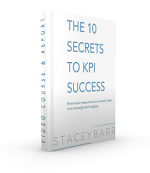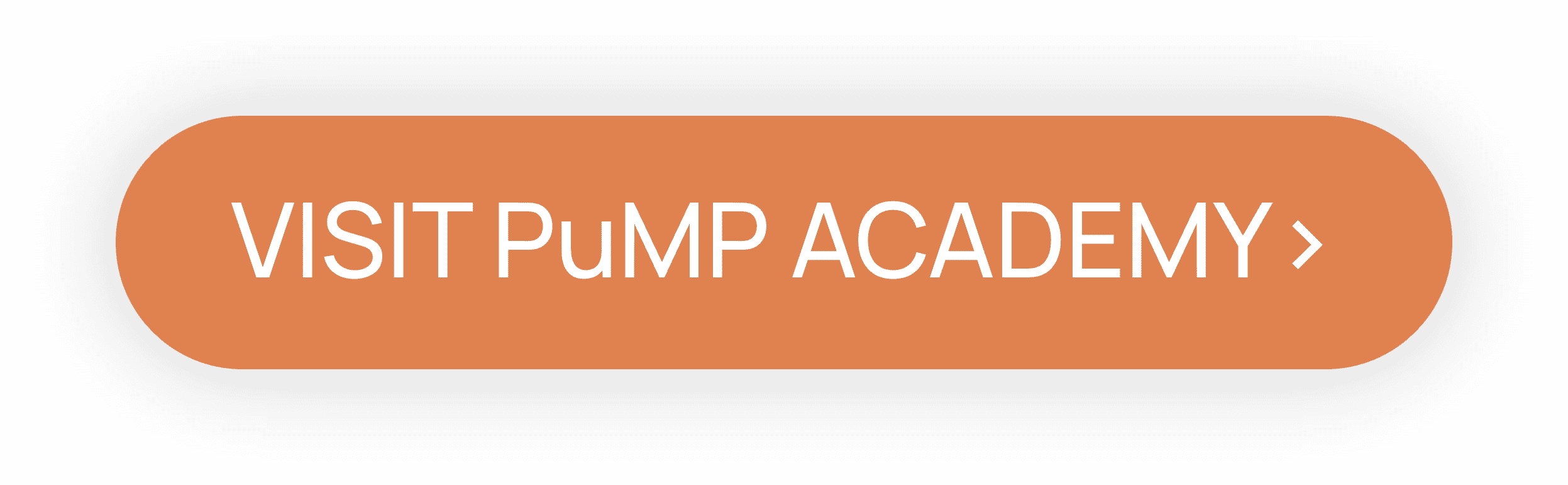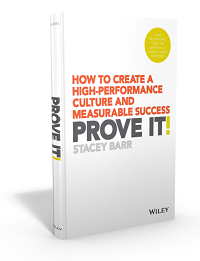The 5 Colour Mistakes in Your Performance Reports
by Stacey Barr |Colour is a hugely important part of how we design our performance reports and dashboards, particularly the KPI graphs they contain. But there are 5 big mistakes that can destroy the ease and integrity of interpreting the information they contain. Are you making any of them? Let’s find out…

Here are five of the most common mistakes we make when we use colour in our performance reports and dashboards. Our intent might be pure, but our execution is poor.
Mistake #1: Too many colours
Just because you can, doesn’t mean you should! We have an infinite palette of colours to choose from, but there are no prizes for using as many as we can! Too many colours make for visual overwhelm, especially when we do these things:
- make every slice in a pie chart a different colour (pie charts, ick)
- make every bar in a bar chart a different colour
- using colours for text and body copy
Solution: Set a colour palette of only 3 to 5 colours – including black and grey – to prevent gratuitous use of colour.
Remember that a good colour palette will also include black and grey or other neutral colours, which will dominate the text and basic formatting throughout the report or dashboard. That’s because most things in a performance report don’t need colour to be useful.
Mistake #2: Decorating with colour
The temptation to use colour to make a report or dashboard interesting is sometimes almost unbearable. But please don’t cave in! Colour is serving its lowest purpose when it’s used to decorate:
- coloured headings
- table borders and cell fills
- fills under the line in a line graph
- area graphs (shudder…)
Solution: Colour should be used only when it’s useful. It’s at its highest purpose when it’s used as a layer of information.
Because colour is such a powerful conveyor of meaning, we ought to be careful which colours we choose for the meaning we want to communicate. Stop signs aren’t pale blue for a reason.
Mistake #3: Free and random choice of colours
Colour preference is not a user requirement. In big organisations particularly, there are many users with their own performance reports or dashboards. If they each dictated their own colour preferences, then users run the risk of misinterpreting other users’ reports, simply because of inconsistent use of colour.
Solution: Assign specific colours to specific types of meaning, like always using blue for central lines and targets on graphs, and always using red for flagging measures that need urgent attention.
Using colours consistently saves time and error with interpretation, but using some of the default report colours we’re accustomed to (namely, red and orange and green) can hamper interpretation.
Mistake #4: Colours of the same intensity
Traffic lights are a hugely popular feature in performance reports and dashboards, because they are useful. Well, at least their intent is useful: to draw our eye to the most urgent measures that need our attention. But the trouble with red, amber and green is that each of these colours has the same visual intensity; they are all very saturated and bright. (And it doesn’t really look that professional either.)
Solution: Colour shading gives a clearer visual priority than colour contrasts. For example, use a single colour for traffic lights, and give the darker shades to the more urgent priorities.
Priority is an important concept to highlight visually, but that doesn’t mean we need to go to the same extremes that fire trucks and poison dart frogs go to.
Mistake #5: Colours that hurt your eyes
Fire trucks are bright red and poison dart frogs are bright cobalt blue for a reason: they want you to heed their warnings very rapidly, and get out of their way. Performance reports and dashboards, rather, want us to pay closer attention to information they highlight with colour. Bright colours are simply too hard to look at for long periods of time. And they’re completely unnecessary: using just one or two colours sparingly does a brilliant job at drawing our attention.
Solution: Take a lesson from Mother Nature’s colour palette and choose softer tones.
A tip I got from Stephen Few (and I believe he got from another data viz specialist, and I cannot recall who) is to take a photo of nature and sample colours from the image to build your dashboard palette.
So in summary, I’m suggesting that you create a colour guide for your performance reports and graphs that has these features:
- a colour palette with only one or two colour selections, and 3 shades for each of them
- rules about which elements can be coloured
- rules about the meaning of each colour
- colours chosen to be easy everyone’s eye
DISCUSSION:
What useful tips can you share, from your successes in using colour cleverly in your performance reports and dashboards?
Connect with Stacey
Haven’t found what you’re looking for? Want more information? Fill out the form below and I’ll get in touch with you as soon as possible.
167 Eagle Street,
Brisbane Qld 4000,
Australia
ACN: 129953635
Director: Stacey Barr