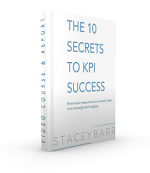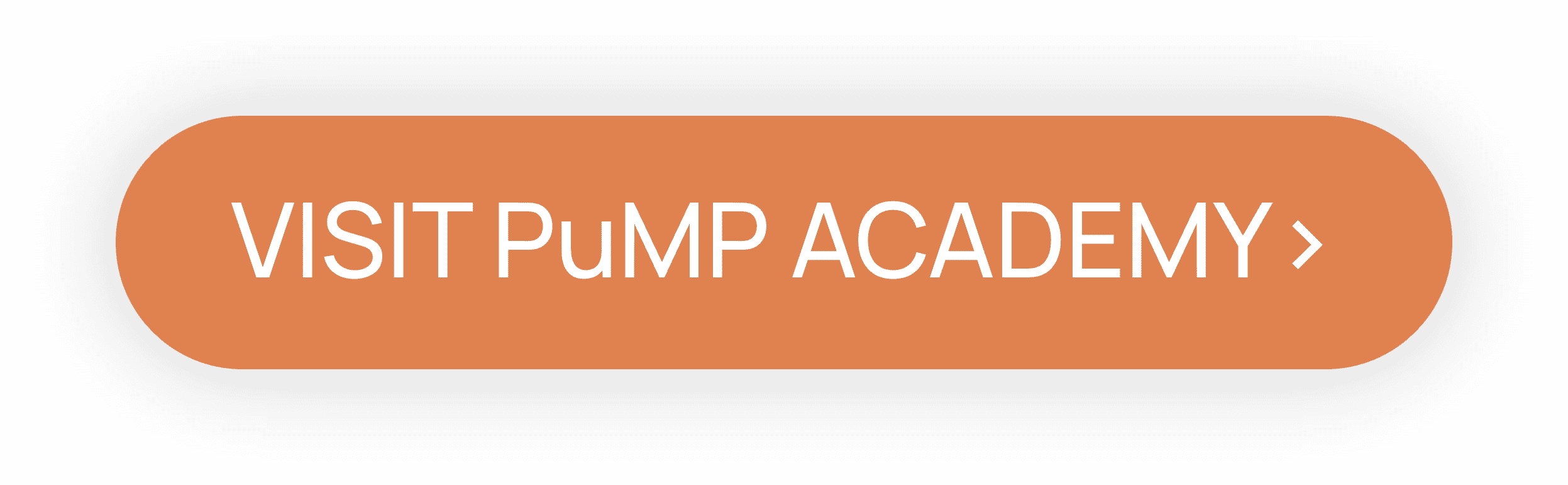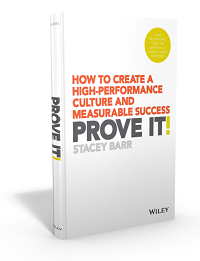How Dashboard Developers Can Help Clients Choose the Right KPIs
by Stacey Barr |Even with the right technology, leadership support and project management, KPI dashboards will fail to deliver business value when they don’t focus on the right KPIs.

A client of mine in the utilities industry had spent $2,000,000 to develop a strategic KPI dashboard for the leadership team. Within two weeks of going live, hardly anyone was using it, and everyone complained it didn’t contain KPIs that were relevant. The KPIs it did contain were:
- brainstormed by the dashboard development team;
- refined through very limited consultation with the leadership team to avoid using much of their time; and
- shortlisted based on the availability and ease of access to existing data.
There was more excitement about the visual display than about the insights. It was really a toy, not a tool.
Don’t let your KPI dashboard project fail for the wrong reason.
KPI dashboards and other business intelligence endeavours are renowned for high failure rates of 70% to 85% according to most experts. And even if implementation makes it through to completion, we still hear stories, just like the utility company, that they fail to deliver a
positive ROI.
Reasons cited for dashboard and business intelligence failure focus mostly on project management and technology problems (according to theinnovationenterprise.com, unilytics.com and cio.com, for example). I guess it’s natural for the techies to have a technical perspective on dashboard failure.
But many of the questions I get from readers name another major reason for KPI dashboard failure. It brings us back to the old computer science acronym, GIGO: garbage in, garbage out.
Put garbage KPIs in your dashboard and you get garbage out.
It doesn’t matter how cleverly designed a business book title and cover is, if the author has filled it with thin and unhelpful content, it won’t last. The whole purpose of business books and KPI dashboards is to give their users helpful and actionable information that will make some aspect of their work better.
The usefulness of what we put into our KPI dashboards is a non-negotiable part of designing them. If we’re going to take advice from anyone on the planet about this, is should be the expert who has written best-selling books on dashboards and business intelligence: Stephen Few. In his latest insightful book, The Data Loom, about thinking critically with data, Steve advises this:
People too often propose metrics that aren’t worthwhile. As data sensemakers, we should discourage useless metrics. Here’s a question that I routinely ask clients who want to focus on metrics that I suspect are of little or no use: “Can you give me an example of when this metric would lead you to do something in response, and, furthermore, can you describe what that response would be?”
Dashboard development cannot succeed without critical thinking on what information it should convey, and what purpose that information must serve.
The dashboard development process needs to dovetail with a good KPI development process.
It’s true that many dashboard and BI vendors these days provide ready-made dashboards that you can simply populate with your KPI data. Many of them also provide recommended lists of KPIs you can use, to make getting started easy.
This ready-made approach unintentionally breeds KPI dashboards that will fail. Dashboard clients choose a dashboard platform, then go looking for the KPIs to put into it. Their excitement about the dashboard (as a toy) overtakes their reasoning about what it should really do for them (as a tool). So they rush to fill it with a laundry list of obvious, easy or obligatory KPIs, so they can start using (playing with) it.
Rather, dashboard clients should first do the critical work to prepare for their KPI dashboard:
- be clear about which KPIs really matter, aligned to what is strategically important
- properly define how to calculate or measure each of those KPIs
- get the data for each KPI, and if it doesn’t exist yet, establish a way to get it
- choose the right graph type to track statistically valid changes in performance over time
- set traffic light signal rules based on statistically valid signals of change in performance
- and only then, find a dashboard platform that has the functionality to bring all this to life
Almost none of the most popular KPI dashboard vendors provide a dashboard development process that includes enough how-to detail on KPI development steps. Just a few examples:
- simplekpi.com’s comprehensive guide is anything but comprehensive, providing only a very light process that simply reminds clients to choose their KPIs
- klipfolio.com’s dashboard design process links to how to define your KPIs, but their KPI guide says little more than ‘select KPIs’ once your know your objectives and then quickly segues to offering lists of example KPIs
- scoro.com’s guide to a perfect business dashboard merely provides examples of KPIs or metrics and makes no mention of how to develop them or what qualities they need to have
KPI how-to detail is vitally important, given the prolific struggles the majority of organisations have trying to meaningfully measure what matters. Consequently, most dashboard vendors are little more than toy shops that sell colourful, animated, plug-and-play novelties.
The bottom-line is that for a KPI dashboard to succeed, its development process must be dovetailed with a proper KPI development process.
It’s not up to the dashboard developer and it’s not up to the dashboard client.
It’s up to both of you. Both dashboard developers and dashboard clients need KPI training:
- Clients need KPI training, to provide much more exact requirements for their KPI dashboard, so it will produce a big performance improvement return for their IT investment.
- Dashboard developers need KPI training, to deliver what their clients are asking for, and maximise the usefulness to each decision-maker who owns the measures the dashboard is designed to display.
If you want to author a best-selling book, first learn to write. If you want an insightful and useful KPI dashboard, first learn to create insightful and useful KPIs.
Don’t forget GIGO – Put garbage KPIs in your dashboard and you get garbage out.
[tweet this]
Connect with Stacey
Haven’t found what you’re looking for? Want more information? Fill out the form below and I’ll get in touch with you as soon as possible.
167 Eagle Street,
Brisbane Qld 4000,
Australia
ACN: 129953635
Director: Stacey Barr